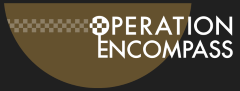Arbor
Getting Started Guide
We’re excited to introduce our new Management Information System (MIS) at St. John's Primary School – Arbor. This system stores all parent, pupil, and staff information and also allows us to communicate with you more effectively.
Arbor is now live and ready for all parents to log in and set up their accounts. Through Arbor, you can view key information about your child and update your own contact details (such as your phone number) whenever necessary.
You can choose how to access Arbor:
-
Arbor Parent Portal – a web-based platform
-
Arbor App – ideal if you're on the move and want to receive push notifications directly to your phone.
Please note: only parents with parental responsibility will have access to their child’s account.
How to Register
-
Go to: https://login.arbor.sc/
-
Click “Forgotten Your Password?”
- Enter the email address you’ve provided to the school.
You must use the same email we have on record – the system will not recognise a different one.
-
If you’d prefer to use the Arbor App, first complete the steps above via the website. Then, download the app from the App Store or Google Play and log in using your registered email and new password.
If you encounter any issues, check out the help page linked in your welcome email or contact the school office for support.
What You Can Do in Arbor
-
Update Personal Details
Let us know about any changes to your or your child’s information. Once submitted, the office will review and approve the update. We may contact you to confirm the changes. -
Manage Consent Preferences
Use Arbor to update your permissions for photos and local trips.-
Photos: Your consent allows us to use your child’s photo in the school newsletter, website, prospectus, and other materials.
-
We may also share photos on our social media: Facebook and Instagram.
-
We hope this guide helps you get started with Arbor. If you need assistance, don’t hesitate to get in touch. And please bear with us – this is a new system for our staff too!